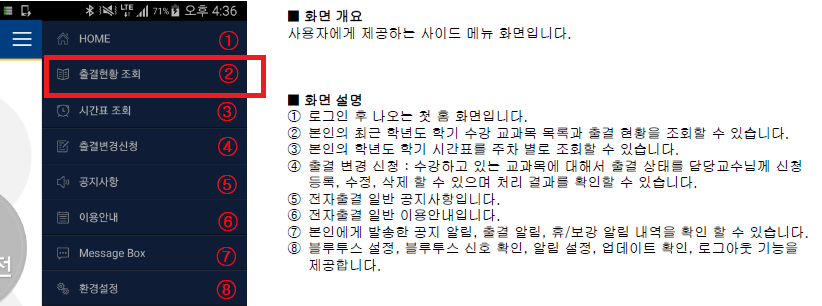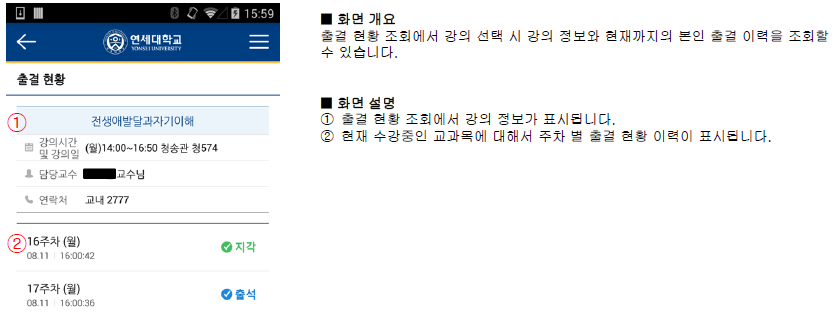- 제목
- 리더십 워크숍 전자출결 안내(카드 태그)
- 작성일
- 2023.03.08
- 작성자
- 리더십센터
- 게시글 내용
-
★ 전자출결 관련 각종 안내사항 및 문의는 『연세대학교 전자출결 시스템』에서 확인해주세요. https://ysrollbook.yonsei.ac.kr
For various information and inquiries related to electronic attendance, please check the Yonsei University Electronic Attendance System.( https://ysrollbook.yonsei.ac.kr)
- 첨부한 전자출결시스템 가이드(학생용)를 확인해주세요!
Please check the attached electronic attendance system guide (for students-korean)!
- 수업 당일에 모바일 앱(Y-Attend)으로 출석처리 여부를 바로바로 확인해주세요.
Please check attendance on the day of class right away through the mobile app (Y-Attend)
늦어도 해당 주에는 출석 처리 여부를 확인해주시고, 출결사항이 오반영되었거나 이상이 있는 경우 가급적 빠른 시일 내에 문의하여 주시기 바랍니다.
Please check whether to attend the latest week.
If there is any problem, please contact us as soon as possible.
★ 학기종료일자 이후에는 출석 기록에 대한 문제 제기 및 확인을 도와드릴 수 없으니 유의하시기 바랍니다.
★after the end of the semester,we cannot help you raise and check the attendance record.
- web과 모바일의 '출석현황조회'에서 강의 정보와 현재까지의 본인 출결 이력을 조회할 수 있습니다.
You can check the lecture information and your attendance history so far on the web and mobile 'Attendance Status Inquiry'.
- 부정출결 방지를 위하여, 1개의 단말기(휴대전화/태블릿 등)로 로그인을 한 경우 24시간 이내에는 다른 종류의 단말기로 로그인을 할 수 없도록 되어있습니다.
In order to prevent negative discharge, if one terminal (such as one terminal phone/tablet pc) is not allowed to log in to other types of terminals within 24 hours.
로그인을 할 단말기를 변경하시고자 하는 경우 24시간 이후 다른 단말기로 로그인해보시기 바랍니다.If you want to change the device to log in to, please try logging in to another device after 24 hours.
<출석 방법_카드 태그>Attendance Method_Card Tag
① 학생증 카드를 강의실 출입문 좌우에 설치된 전자출결 단말기에 접촉합니다.
please tag your stuedent ID card to the electronic attendance terminals installed entrance alongsides of the classroom.
② 전자출결 PC-WEB 및 모바일 화면에서 본인 출결 상태를 확인 할 수 있습니다.'출석현황조회' -★당일에 즉시 출석처리를 확인해주세요.You can check your attendance status on the electronic attendance PC-WEB and mobile screen. 'Attendance status check'
★Please check attendance immediately on the day.
③ 본인 휴대폰에서 구글 마켓이나 애플 앱 스토어 접속하여 ‘연세대학교 전자출결 Y-Attend’를 검색하여 앱을 다운로드 받습니다. (하늘색 아이콘)
In your cell phone, connecting Google Market or Apple App Store to download the attendace app calledY-Attend. (sky color icon)
④ 학번과 패스워드를 입력하여 로그인 합니다.
Enter your student number and password to log in.
⑤ '출결현황 조회'에서 출결현황 이력을 확인하시기 바랍니다.
Please check the attendance status history in the "Attendance Status Inquiry"